I've forgotten my password, how do I reset it?Updated a month ago
No need to worry! It only takes a few minutes to reset your password.
1 - Locate the account icon in the top right corner of any page on our website.
2 - Click on 'Forgot your password?' as indicated here.
3 - Enter your email address and click 'Submit.'
4 - You'll instantly receive an email just like the one below. Just click on the “Reset your password” button to be redirected to our website, where you can enter a new password.
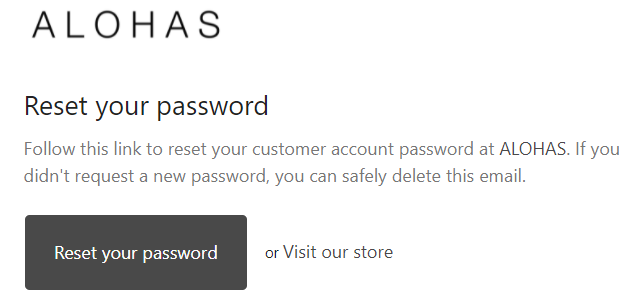
If you're still encountering issues signing into your account, please clear your browser's cookies and cache and try again. If the problem persists, kindly capture a screenshot or record a short video and reach out to us. We're here to assist you further.
Was this article helpful?
Yes
No
